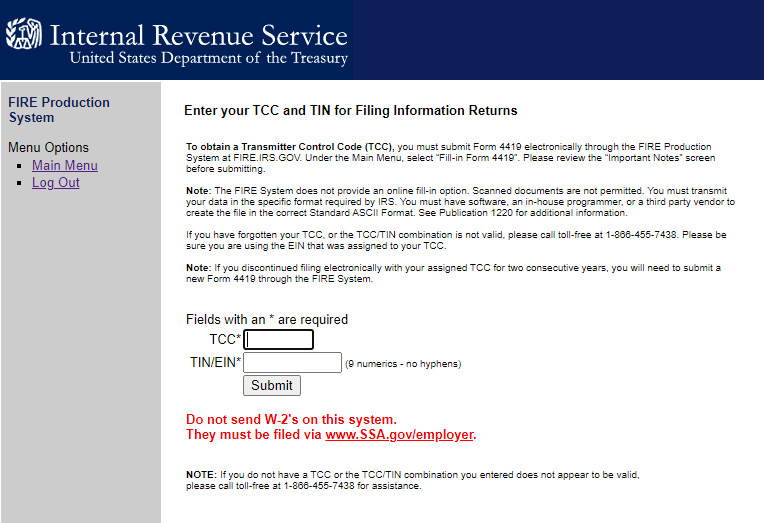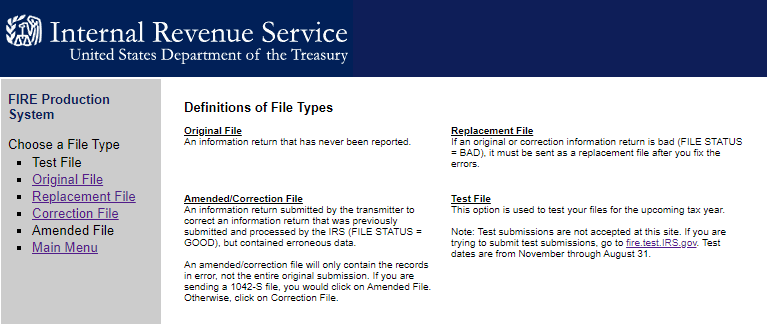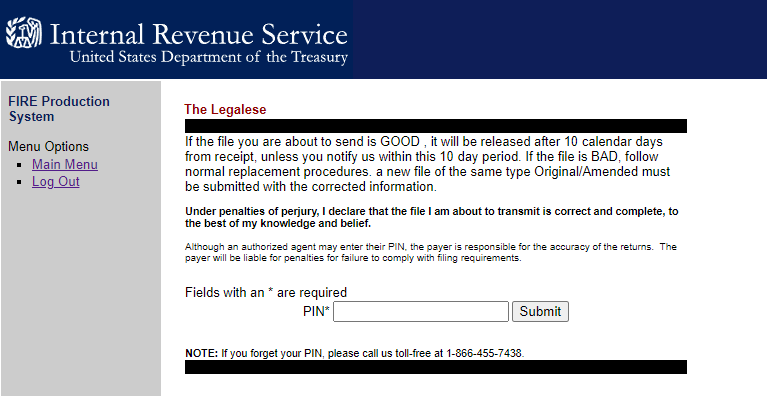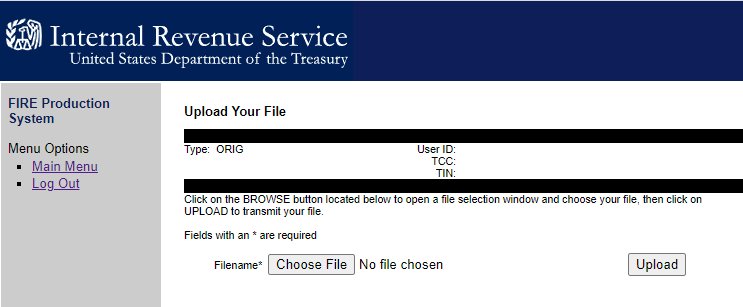How to electronically file original 1099?
Original data is something you have never transmitted to the IRS before.
A late original is not a correction. If you never transmitted certain data to the IRS, then put together a
file with just the records that have never been transmitted and upload as originals. If the file is past the
due date, it's considered a late original and may be subject to a penalty. Even if its late, transmit the
data to the IRS.
- Log into the site fire.irs.gov
- Click Continue to the Main Menu.
- Click Send Information Returns
- Type in the TCC and TIN.
- Verify your transmitter information. Make sure your e-mail address is current.
- Select Original as the transmission type.
- Type in the PIN.
- Click Choose File and find the fire.txt file and click Upload