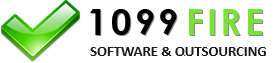-
Home

-
Software or Outsource Solutions
 I want to print, mail and electronically file on my own. I have a TCC number.
I want to print, mail and electronically file on my own. I have a TCC number. I want you to electronically file on our behalf using your TCC number. I might need printing and mailing services.
I want you to electronically file on our behalf using your TCC number. I might need printing and mailing services.
We can print, mail and electronically file IRS Forms 1095-B and/or 1095-C and the transmitter summaries.

We can process any number of payer's and payee's for any form type with complete security.
We have 15+ years experience filling informations returns electronically. We will beat any competitor price.
-
Tax Forms

-
Support

- Sample Excel Files
-
Existing Clients


- Blog
How to electronically file replacements for Forms 1095-B or 1095-C? | AIR
 Transmitters can replace submissions which were rejected. A replacement is a new file.
Transmitters can replace submissions which were rejected. A replacement is a new file.
If the file that you submitted consisted of original data, then you need to prepare a new original file to replace
the rejected file. If the file that you submitted consisted of corrected data, then you prepare a new correction
file to replace the file that was rejected.
Prepare a new file. Click on File Information Returns Electronically and a box will pop up. In the top left
corner you will see this:

Select Replacement as the Transmission Type. Type in the Original Receipt ID of the file that was rejected.
Thatís it. Create the data file and manifest file and upload the XML files through the IRS AIR System.