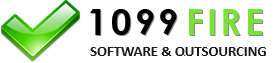How to electronically file 1094-C corrections? | AIR
Form 1094-B is the transmittal summary to the 1095-B forms. If you look closely, the 1094-B form does not have
a void or corrected check box at the top of the forms. You canít paper file or efile corrections for IRS Form 1094-B.
Form 1094-C is the transmittal summary to the 1095-C forms. You can efile a correction for Form 1094-C.
Here are the steps.
- Do not include 1095-C records. Put together an excel file with no 1095-C records and update the 1094-C data as much as you like. Import in the 1094-C data.
- Select 1094-C Transmission Type. Input original Receipt ID, original payer name and EIN. Click on File Information Returns Electronically and you see a screen which looks like this
- Efile. Create the manifest and data file and transmit to the IRS.
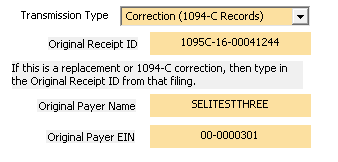
Select Correction (1094-C Record) as the Transmission Type. Type in the Original Receipt ID that you are trying to correct. Type in the original payer name and original payer EIN. If you transmitted a file and the original payer name or payer EIN was incorrect, type that incorrect information in here. The Receipt ID, Original Payer Name and EIN helps the IRS pinpoint which 1094-C record to correct.
Outsourcing Corrections...
We can prepare and electronically file on your behalf corrections to the IRS. Please contact our sales
office at (480) 706-6474 and they can get started. We can print, mail and efile any size order.
Competitive pricing.
Stay compliant, reduce administrative costs and know that the job will get done right.