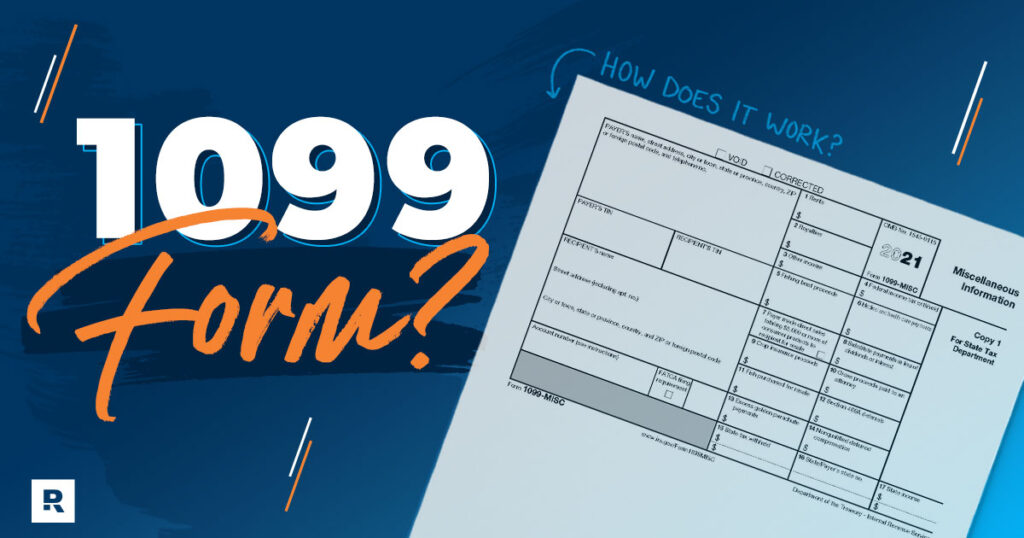If a taxpayer believes that the Form 1099-NEC (used to report nonemployee compensation) they received is incorrect, they should take the following steps:
1. Verify the Error
Carefully review the form for inaccuracies such as:
- Incorrect amount of income reported.
- Typographical errors (e.g., wrong SSN, TIN, or name).
- Missing or incorrect payer/recipient information.
- Reporting of income not earned by the recipient.
Cross-check the form against your own records, including invoices, payment receipts, and bank statements.
2. Contact the Payer
Reach out to the payer (the entity that issued the 1099-NEC) directly. This is usually the fastest way to resolve the issue.
- Explain the discrepancy and provide supporting documentation if needed (e.g., canceled checks or invoices).
- Request that the payer issue a corrected Form 1099-NEC if an error is confirmed.
The payer can file a Corrected Form 1099-NEC with the IRS and send a revised copy to you.
3. Document All Communication
Keep detailed records of your communications with the payer:
- Note the dates and content of calls or emails.
- Retain copies of any correspondence or evidence provided to the payer.
This can be useful if the issue remains unresolved and further steps are necessary.
4. Report the Correct Income on Your Tax Return
Even if the 1099-NEC is incorrect, you are responsible for reporting your actual income on your tax return.
- Use your own records to determine the correct income amount.
- Include an explanation with your tax return (e.g., attach a statement) if the discrepancy is significant and unresolved by the time you file.
5. Amended Returns (if the Issue is Resolved Later)
If the payer issues a corrected 1099-NEC after you’ve already filed your return, you may need to file an amended tax return (Form 1040-X) to reflect the changes.
Key Notes
- Do not ignore the incorrect 1099-NEC or fail to report income on your tax return; the IRS will have a copy of the form.
- Filing accurately, with supporting evidence, helps prevent potential penalties or audits.
Let me know if you need further assistance with any of these steps!