The IRS states:
“Providers that file 250 or more information returns during the calendar year must file
the returns electronically.”
This 250 threshold applies to IRS Forms 1095-B and/or 1095-C. If you have less than 250 employees, you can print and mail the forms to the IRS along with the respective 1094 transmittal summary. If you have 250 or more employees, you must efile.
The first step to efiling is getting a transmitter control code or TCC number. Here is what you need to know to attain the TCC number. The IRS states in Publication 5164:
“The application must include a minimum of one Responsible Official and minimum of two Contacts.”
This is important. You need 2 contacts to go through the application process. Specifically, that means you need to people to complete this first step which is applying for an e-services account.
- E-services
E-services is a link on the IRS website that provides a variety of online tools for tax professionals. The link is here
http://www.irs.gov/Tax-Professionals/e-services—Online-Tools-for-Tax-Professionals
One nifty online tool is Bulk TIN Matching. You can upload a file with the TIN TYPE, NAME and TIN up to 100,000 records at a time and within a day the IRS will return the file letting you know which names match that specific a TIN and which names don’t. It’s a great free service for cleaning up your data before electronically filing.
E-services also is where you can submit an application for a transmitter control code for the new ACA forms. You need 2 people to go to the above E-services link and click on “Login or Register” and then click on “Register” and go through the online registration process which is below:
You need the name, SSN and date of birth for the applicant, but you also need the adjusted gross income which is line 37 on Form 1040 for the prior year.
You need 2 people to complete this registration.
- Verify E-services within 28 days
At the end of the online registration, it says:
Your initial registration information has been received and successfully processed. In the next few days, you should receive a letter via US Mail from the IRS. This letter will contain a confirmation code and instructions for completing the e-services confirmation process.
All that work in registering is just the beginning. You wait now for the letter from the IRS with a code. When you have that code, you log back into the IRS site and type in that code to complete the registration. It takes about 14 days to get the letter with the confirmation code.
- Log back in and fill out the ACA Application for TCC number
When you have finished registering for e-services, log back into e-services and you get to a screen that looks like this:
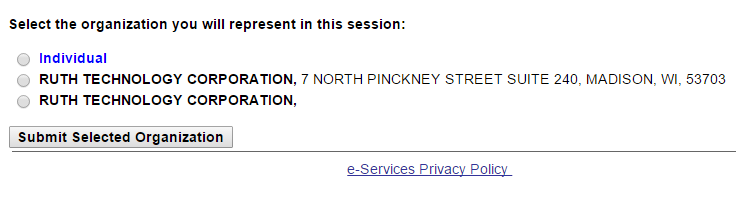
There is an option to select Individual and the Business you registered (we registered Ruth Technology). To find the ACA Application for the TCC number, you must click Individual. An individual can apply for a TCC number to file the 1095 forms electronically; a business can not. I learned this the hard way by clicking on the Business (here Ruth Technology) and searching everywhere for the ACA Application and not finding it. When I called the IRS, the agent explained clearly that individuals efile not businesses so individuals only can apply for a TCC number.
At the main menu, Click on Application. And then ACA Application for TCC. Click Start. One responsible official fills out this ACA Application and within the application, you select yourself as a contact and another contact who has completed the e-services application (you can have more, but must have at least 2 contacts).
If you have any questions, call us at 608-444-6575.
