The red-ink forms are free and typically have a perforated edge and additional form copies attached. The additional forms are almost like tissue paper and tear easily. In the days before computers, you put carbon paper between the red-ink Copy A and Copy B and when you typed or used a pen and wrote really hard, a copy of the letter would be printed on Copy B and C and so on. Modern computers lets you print directly on Copy A and Copy B and C can be printed on plain paper with black ink.
Tear off the perforated edge and retain just Copy A. Insert Copy A into your printer and go to File/Print and put a check in Just Print Data. This will print just the data on top of Copy A. Does the data print perfectly? It should. If it doesn’t, you can adjust the left and top margins to make it line up perfectly.
Look at Copy A for the 1099-MISC as an example. There are two 1099-MISC forms per page. The software has a left, top1 and top2 offset where top1 represents the offset for the 1st form and top2 is the offset for the 2nd form. I have the below default offsets:
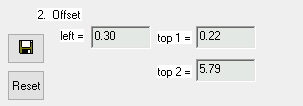
top1 is 0.22 or starts printing 22 pixels from the top of the page. If the data is printing too high, increase the value of top1 to move the data down. The form itself stays fixed. If the data is printing too high in the 1st form, increase top1 to 0.27 which moves the data down 5 more pixels. If the data is printing too low in the 1st form, decrease top1 to 0.18 which moves the data up 5 pixels. You can do the same for top2.
