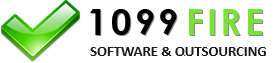The 'PersonFirstNm', 'PersonMiddleNm', 'PersonLastNm' element is invalid.
One of the following errors may arise:
The 'PersonFirstNm' element is invalid - The value is invalid according to its datatype 'PersonFirstNameType'.
The 'PersonMiddleNm' element is invalid - The value is invalid according to its datatype 'PersonMiddleNameType'.
The 'PersonLastNm' element is invalid - The value is invalid according to its datatype 'PersonLastNameType'.
Our Explanation: A person's first, middle and last name can each be at most 20 characters in length and can
consist upper and lower case letters as well as hyphen and single space. You can not use a number in a person's name.
Common errors are:
- If the name is more than 20 characters, you will get the above error along with 'The actual length is greater than the MaxLength value'. Consider the name 'Melendez-Garcia de Rivera' which is 25 characters in length and an employee's last name that we filed electronically for. You can print and mail as is with a name more than 20 characters. But before filing electronically, you either have to reduce the last name to be 20 characters or less or move one of the surnames to the middle name field.
- The name True. Its a beautiful name but in excel True represents a boolean expression and the software won't import a boolean expression; instead the name field will appear blank. The solution is to add ' in front of the first name True in excel. The single apostrophe will disappear and format the cell as text. The software will then import the name True with no leading single apostrophe.
- You use an invalid character. A name can not have a comma or a period or a number from 0 through 9 or any accents.