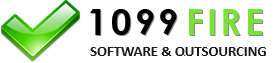SSN Must Match IRS Database...
Form 1095C 'OtherCompletePersonName' and 'SSN' in 'EmployeeInfoGrp' must match IRS database.
or,
The Information Return 'CoveredIndividualName' and 'SSN' within 'CoveredIndividualGrp' must match the IRS database.
Our Explanation: This is by far the most common error. The Employee’s Name and SSN do not match the IRS data base. Or
the Covered Individual Name and SSN do not match what the IRS has in their database. Oftentimes the employee name is listed in
the Covered Individuals section and both errors will show up.
How to correct a TIN validation error?
The IRS uses the first 4 letters of the last name to match the name and SSN. Here are the steps to take to correct
a TIN validation error:
- Check the W-9 to verify that the name and TIN were entered correctly into the excel file.
- Contact the employee. Did the employee recently get married and has a new last name but the IRS still recognizes their maiden name? Did the employee get divorced and go back to their maiden name? Sometimes I see employees putting their middle name in the last name field and that will also result in an error. Talk to the employee.
- If you have taken the above steps and believe that the name/SSN used is accurate, then you can delete the TIN and use the date of birth.
- Submit your corrected forms to the IRS.